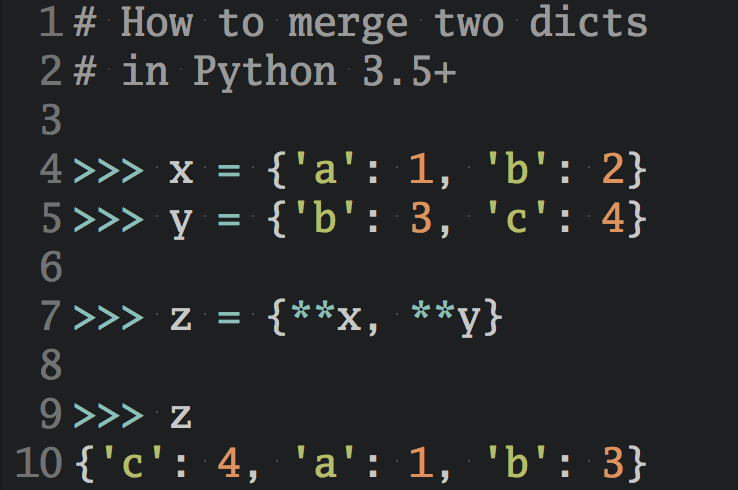Предыдущая статья — Играем в GTA V c Python. Часть XV: определяем расстояние до других транспортных средств и предотвращаем аварии.
Всем привет и добро пожаловать в новую часть нашей серии статей про беспилотный автомобиль в игре GTA V. В этой статье мы собираемся вам рассказать, как можно использовать Tensorflow Object Detection API при поиске автомобиля, подходящего для угона.
Наш код на данный момент имеет вид:
# coding: utf-8
# # Object Detection Demo
# License: Apache License 2.0 (https://github.com/tensorflow/models/blob/master/LICENSE)
# source: https://github.com/tensorflow/models
import numpy as np
import os
import six.moves.urllib as urllib
import sys
import tarfile
import tensorflow as tf
import zipfile
from collections import defaultdict
from io import StringIO
from matplotlib import pyplot as plt
from PIL import Image
from grabscreen import grab_screen
import cv2
# This is needed since the notebook is stored in the object_detection folder.
sys.path.append("..")
# ## Object detection imports
# Here are the imports from the object detection module.
from utils import label_map_util
from utils import visualization_utils as vis_util
# # Model preparation
# What model to download.
MODEL_NAME = 'ssd_mobilenet_v1_coco_11_06_2017'
MODEL_FILE = MODEL_NAME + '.tar.gz'
DOWNLOAD_BASE = 'http://download.tensorflow.org/models/object_detection/'
# Path to frozen detection graph. This is the actual model that is used for the object detection.
PATH_TO_CKPT = MODEL_NAME + '/frozen_inference_graph.pb'
# List of the strings that is used to add correct label for each box.
PATH_TO_LABELS = os.path.join('data', 'mscoco_label_map.pbtxt')
NUM_CLASSES = 90
# ## Load a (frozen) Tensorflow model into memory.
detection_graph = tf.Graph()
with detection_graph.as_default():
od_graph_def = tf.GraphDef()
with tf.gfile.GFile(PATH_TO_CKPT, 'rb') as fid:
serialized_graph = fid.read()
od_graph_def.ParseFromString(serialized_graph)
tf.import_graph_def(od_graph_def, name='')
# ## Loading label map
# Label maps map indices to category names, so that when our convolution network predicts `5`, we know that this corresponds to `airplane`. Here we use internal utility functions, but anything that returns a dictionary mapping integers to appropriate string labels would be fine
label_map = label_map_util.load_labelmap(PATH_TO_LABELS)
categories = label_map_util.convert_label_map_to_categories(label_map, max_num_classes=NUM_CLASSES, use_display_name=True)
category_index = label_map_util.create_category_index(categories)
# ## Helper code
def load_image_into_numpy_array(image):
(im_width, im_height) = image.size
return np.array(image.getdata()).reshape(
(im_height, im_width, 3)).astype(np.uint8)
# Size, in inches, of the output images.
IMAGE_SIZE = (12, 8)
with detection_graph.as_default():
with tf.Session(graph=detection_graph) as sess:
while True:
#screen = cv2.resize(grab_screen(region=(0,40,1280,745)), (WIDTH,HEIGHT))
screen = cv2.resize(grab_screen(region=(0,40,1280,745)), (800,450))
image_np = cv2.cvtColor(screen, cv2.COLOR_BGR2RGB)
# Expand dimensions since the model expects images to have shape: [1, None, None, 3]
image_np_expanded = np.expand_dims(image_np, axis=0)
image_tensor = detection_graph.get_tensor_by_name('image_tensor:0')
# Each box represents a part of the image where a particular object was detected.
boxes = detection_graph.get_tensor_by_name('detection_boxes:0')
# Each score represent how level of confidence for each of the objects.
# Score is shown on the result image, together with the class label.
scores = detection_graph.get_tensor_by_name('detection_scores:0')
classes = detection_graph.get_tensor_by_name('detection_classes:0')
num_detections = detection_graph.get_tensor_by_name('num_detections:0')
# Actual detection.
(boxes, scores, classes, num_detections) = sess.run(
[boxes, scores, classes, num_detections],
feed_dict={image_tensor: image_np_expanded})
# Visualization of the results of a detection.
vis_util.visualize_boxes_and_labels_on_image_array(
image_np,
np.squeeze(boxes),
np.squeeze(classes).astype(np.int32),
np.squeeze(scores),
category_index,
use_normalized_coordinates=True,
line_thickness=8)
for i,b in enumerate(boxes[0]):
# car bus truck
if classes[0][i] == 3 or classes[0][i] == 6 or classes[0][i] == 8:
if scores[0][i] >= 0.5:
mid_x = (boxes[0][i][1]+boxes[0][i][3])/2
mid_y = (boxes[0][i][0]+boxes[0][i][2])/2
apx_distance = round(((1 - (boxes[0][i][3] - boxes[0][i][1]))**4),1)
cv2.putText(image_np, '{}'.format(apx_distance), (int(mid_x*800),int(mid_y*450)), cv2.FONT_HERSHEY_SIMPLEX, 0.7, (255,255,255), 2)
if apx_distance <=0.5:
if mid_x > 0.3 and mid_x < 0.7:
cv2.putText(image_np, 'WARNING!!!', (50,50), cv2.FONT_HERSHEY_SIMPLEX, 1.0, (0,0,255), 3)
cv2.imshow('window',image_np)
if cv2.waitKey(25) & 0xFF == ord('q'):
cv2.destroyAllWindows()
break
Данный код мы использовали для определения автомобилей на дороге в опасной близости от нас, в частности — для избежания столкновений с ними. Мы частично можем использовать его и сейчас, но наша цель теперь не только найти автомобиль, но и, скажем так, завладеть им.
Есть масса способов это сделать, но первое что приходит в голову — это определить все автомобили в пределах видимости и направиться к ближайшему из них. Как только мы будем достаточно близко к автомобилю, чтобы в него залезть, то сразу же попытаемся это сделать. А когда залезем, прекратим искать машины.
Для начала возьмем из приведенного выше кода этот фрагмент и поработаем с ним:
for i,b in enumerate(boxes[0]):
# car bus truck
if classes[0][i] == 3 or classes[0][i] == 6 or classes[0][i] == 8:
if scores[0][i] >= 0.5:
mid_x = (boxes[0][i][1]+boxes[0][i][3])/2
mid_y = (boxes[0][i][0]+boxes[0][i][2])/2
apx_distance = round(((1 - (boxes[0][i][3] - boxes[0][i][1]))**4),1)
cv2.putText(image_np, '{}'.format(apx_distance), (int(mid_x*800),int(mid_y*450)), cv2.FONT_HERSHEY_SIMPLEX, 0.7, (255,255,255), 2)
if apx_distance <=0.5:
if mid_x > 0.3 and mid_x < 0.7:
cv2.putText(image_np, 'WARNING!!!', (50,50), cv2.FONT_HERSHEY_SIMPLEX, 1.0, (0,0,255), 3)
Наша первая задача — определить и записать все автомобили в окрестности. Не сомневаемся, что есть способ получше, но мы просто создадим словарь, в котором будем хранить местоположение всех транспортных средств, а в качестве ключей будет использована оценка расстояния до них. Затем просто отсортируем ключи и найдем ближайший к нам автомобиль. Итак, перед строкой с for i,b ... добавим вот что:
vehicle_dict = {}
for i,b in enumerate(boxes[0]):
Далее изменим округление в нашей переменной apx_distance:
apx_distance = round(((1 - (boxes[0][i][3] - boxes[0][i][1]))**4),3)
Мы это сделали чтобы с меньшей вероятностью получить дублирующие значения расстояния. Хотя это и не создаст особых проблем.
Теперь сохраним автомобили в наш словарь:
vehicle_dict[apx_distance] = [mid_x, mid_y, scores[0][i]]
За пределами цикла запросим наш словарь на предмет транспортных средств и направимся к ближайшему:
if len(vehicle_dict) > 0:
closest = sorted(vehicle_dict.keys())[0]
vehicle_choice = vehicle_dict[closest]
print('CHOICE:',vehicle_choice)
determine_movement(mid_x = vehicle_choice[0], mid_y = vehicle_choice[1], width=1280, height=705)
Наш новый блок кода имеет следующий вид:
vehicle_dict = {}
for i,b in enumerate(boxes[0]):
# car bus truck
if classes[0][i] == 3 or classes[0][i] == 6 or classes[0][i] == 8:
if scores[0][i] >= 0.5:
mid_x = (boxes[0][i][1]+boxes[0][i][3])/2
mid_y = (boxes[0][i][0]+boxes[0][i][2])/2
apx_distance = round(((1 - (boxes[0][i][3] - boxes[0][i][1]))**4),3)
cv2.putText(image_np, '{}'.format(apx_distance), (int(mid_x*800),int(mid_y*450)), cv2.FONT_HERSHEY_SIMPLEX, 0.7, (255,255,255), 2)
if apx_distance <=0.5:
if mid_x > 0.3 and mid_x < 0.7:
cv2.putText(image_np, 'WARNING!!!', (50,50), cv2.FONT_HERSHEY_SIMPLEX, 1.0, (0,0,255), 3)
vehicle_dict[apx_distance] = [mid_x, mid_y, scores[0][i]]
if len(vehicle_dict) > 0:
closest = sorted(vehicle_dict.keys())[0]
vehicle_choice = vehicle_dict[closest]
print('CHOICE:',vehicle_choice)
determine_movement(mid_x = vehicle_choice[0], mid_y = vehicle_choice[1], width=1280, height=705)
Теперь осталась только одна маленькая проблема: функция determine_movement на данный момент не существует! Эта функция должна определять, в какую сторону должен смотреть и двигаться наш агент. Это как раз то, чем мы займемся в нашей следующей статье.
Следующая статья — Играем в GTA V c Python. Часть XVII: завладеваем автомобилем.